Jets CloudWatch Centralized Logging
With AWS Lambda, you automatically get centralized logging built-in.
CloudWatch Monitoring Tab
To get the Monitoring tab.
- Go to the CloudWatch Function. IE:
demo-dev-controller. - Click on the Monitoring Tab
- Click on view CloudWatch Logs
Tip: First tart by clicking on Search all log streams and then drill down to the log stream of interesting by grabbing the random string identifier and searching for that. Then click on the individual log stream.
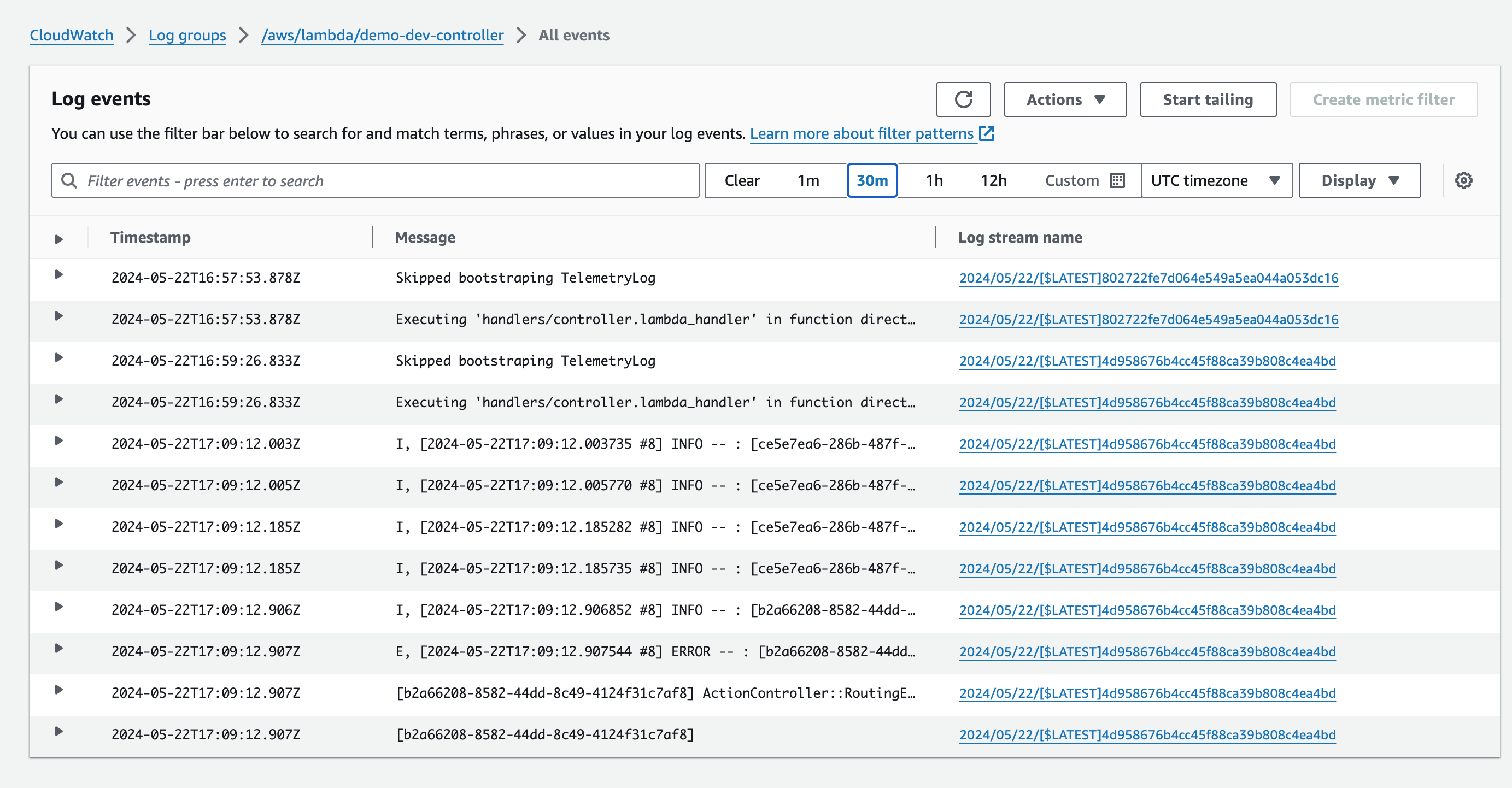
Jets Logs
Jets provides the logs command that will take the logs from your terminal.
jets logs -f
It’s a lot easier to debug with centralized logging.
